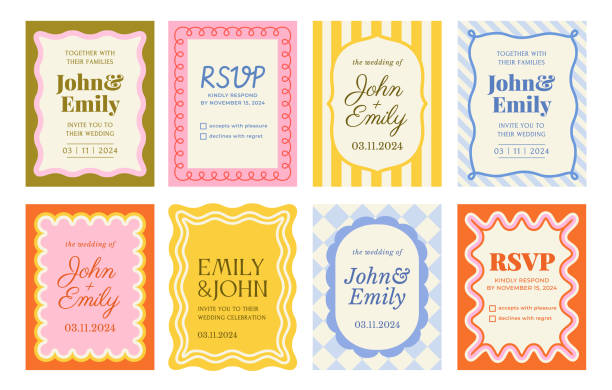Greeting cards are a heartfelt way to celebrate birthdays, holidays, or special moments, but buying them can get pricey. Fortunately, Adobe.com offers free tools to create and print personalized greeting cards at no cost. Using Adobe Express, a web-based design platform, you can craft professional-looking cards with ease. This article explains how to use Adobe.com to design and print greeting cards for free, ensuring your creations are both meaningful and budget-friendly.
Why Use Adobe Express for Free Greeting Cards?
Adobe Express, accessible through Adobe.com, provides a user-friendly interface and a variety of free templates tailored for greeting cards. It’s ideal for beginners and experienced designers alike, offering customization options to make your card unique. The free plan includes access to thousands of templates, fonts, and design elements, making it perfect for creating cards without spending money. Plus, you can print your designs at home, saving on store-bought cards that often cost $3–$7 each.
Getting Started with Adobe Express on Adobe.com
To create a free greeting card, visit Adobe.com and navigate to Adobe Express. Here’s how to do it step-by-step:
Step 1: Access Adobe Express
Go to Adobe.com and find Adobe Express under the “Creativity & Design” section. Click “Get Started for Free” to access the free plan. Sign in with an Adobe ID, Google, or Apple account, or create a new account at no cost. No credit card is required for the free version.
Step 2: Choose a Free Greeting Card Template
Once in Adobe Express, search for print greeting card free in the template library. You’ll find hundreds of free templates for occasions like birthdays, thank-yous, weddings, or holidays. Filter for “Free” templates to avoid premium options. Templates are available in various formats, such as single-fold (like a book) or quarter-fold (traditional card style). Select one that suits your occasion and printer capabilities.
Step 3: Customize Your Card
Adobe Express’s drag-and-drop editor makes personalization simple. Here’s how to tailor your card:
- Add Text: Write a heartfelt message using free fonts. Adjust font size, color, or style to match the card’s theme.
- Insert Photos: Upload a personal photo (e.g., a family picture) to make the card special. The free plan allows image uploads.
- Modify Design Elements: Tweak colors, backgrounds, or shapes to align with the recipient’s preferences. Stick to free design assets to keep costs at zero.
- Preview: Use the preview feature to ensure text and images are aligned and legible.
Step 4: Prepare for Printing
Download your card as a high-resolution PDF for printing. Adobe Express ensures the file is print-ready. Check the template’s recommended paper size—most are formatted for standard 8.5×11-inch paper. For a professional look, use cardstock (available at home or affordable at local stores). If cardstock isn’t available, regular printer paper works for casual cards.
Step 5: Print at Home
Ensure your printer has sufficient ink, especially for colorful designs. In your printer settings, select “high quality” for vibrant results. For double-sided cards, print the front, reinsert the paper, and print the back (consult your printer’s manual for duplex printing). Many Adobe Express templates include fold lines to guide assembly. After printing, cut along edges if needed and fold the card carefully.
Step 6: Final Touches
Write a handwritten note inside for a personal touch. Adobe Express also offers free envelope templates—search “envelope” in the template library, customize, and print. Alternatively, repurpose an envelope you already have.
Tips for Stunning Cards with Adobe Express
- Stick to Free Assets: Adobe Express marks premium elements clearly. Use only free templates, fonts, and images to avoid unexpected costs.
- Test Print: Print a draft on regular paper to check alignment and colors before using cardstock.
- Save Your Work: Save your design in your Adobe Express account to reuse or edit for future occasions.
- Keep It Simple: Minimalist designs with bold text and subtle colors save ink and look elegant.
Benefits of Using Adobe Express
Creating cards with Adobe Express is not only free but also eco-friendly. By printing at home, you reduce reliance on mass-produced cards with plastic packaging. You can print only what you need, minimizing waste. The platform’s intuitive tools also make the process enjoyable, letting you unleash your creativity without needing design expertise.
Common Pitfalls to Avoid
- Premium Traps: Double-check that all elements are free before downloading, as some templates may include paid features.
- Printer Issues: Confirm your printer supports cardstock to avoid jams. Test settings for double-sided printing.
- Low Resolution: Always download the high-resolution PDF option to ensure crisp prints.
Get Expert Help from The Right Scope
If you want to maximize your creativity or need help designing greeting cards that stand out, The Right Scope is here to support you. As a leading digital agency specializing in design and SEO solutions, we assist individuals and businesses in making the most out of tools like Adobe Express. Whether you’re creating cards for personal use or marketing purposes, our expert team ensures your designs are impactful, professional, and perfectly aligned with your goals.
Conclusion
Adobe.com’s Adobe Express is a powerful tool for printing free greeting cards that look professional and feel personal. With its vast library of free templates, easy customization, and print-ready downloads, you can create cards for any occasion without spending a cent. By following these steps—choosing a template, customizing, and printing carefully—you’ll craft memorable cards that rival store-bought ones. Next time you need a greeting card, head to Adobe.com and let Adobe Express help you create something special, all for free.